Heltec Indoor Hotspot User Manual
Warning
After the machine is connected to the network (either by inserting the network cable before the Helium APP connection, or after configuring the Wi-Fi through the Helium APP), it will start to update the firmware of the miner and start to synchronize the blockchain. If the power is cut off at this time, a system error may occur.
Warning
Please press and hold the shutdown button to shut down. Direct power failure may damage the eMMC.
Activation process
Step 1: Download Helium APP through Apple Store / Google Play.

Step 2: Connect the antenna first (required), and insert the network cable (if needed). Plug in the power cord and Hotspot will automatically turn on.
Step 3: Use Helium APP to connect to Hotspot.
Select Heltec Indoor Hotspot in the Hotspot list.
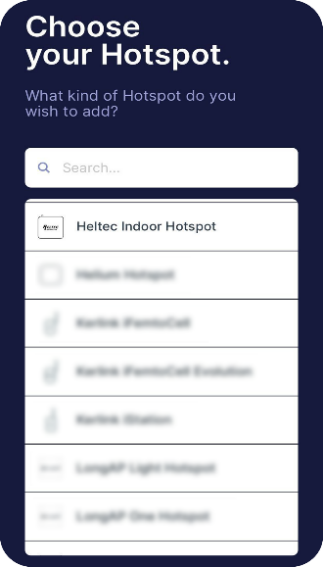
Read Hotspot deployment and diagnostic instructions.
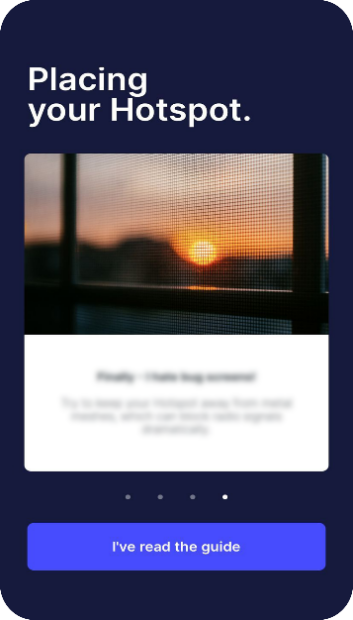
Orange light is always on or flashing, system start up.
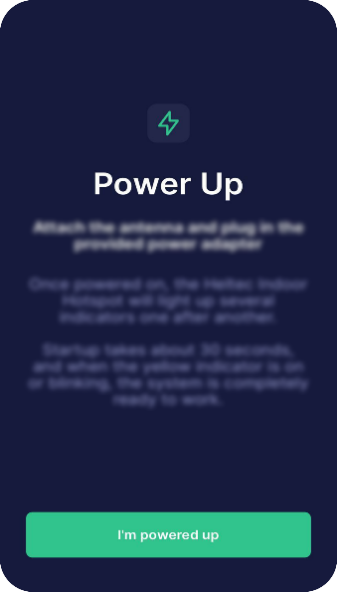
When the power button LED flashes, Bluetooth is turned on.
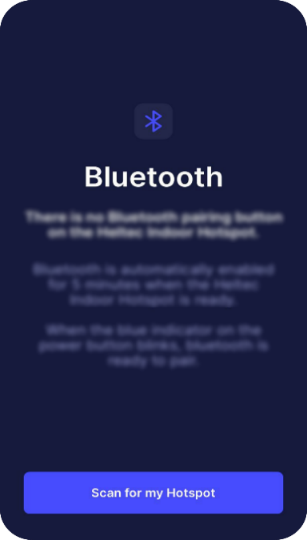
Choose your Hotspot and connect via Bluetooth.
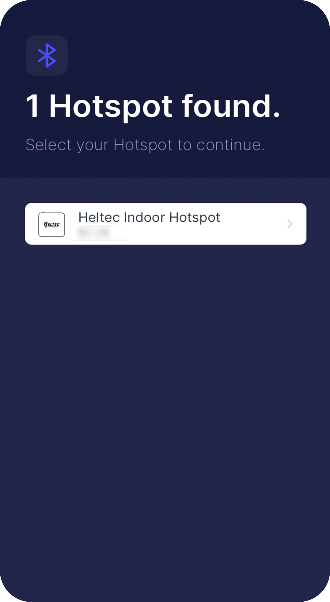
According to your situation, choose to use Ethernet or Wi-Fi.
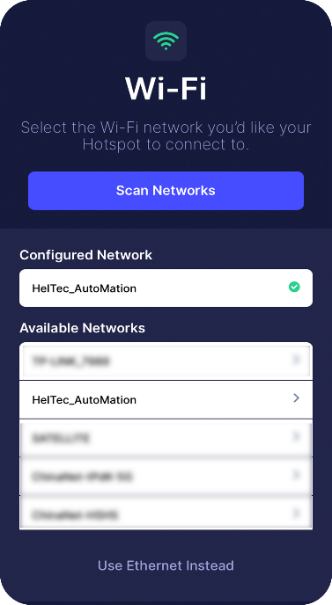
Description
LED Description
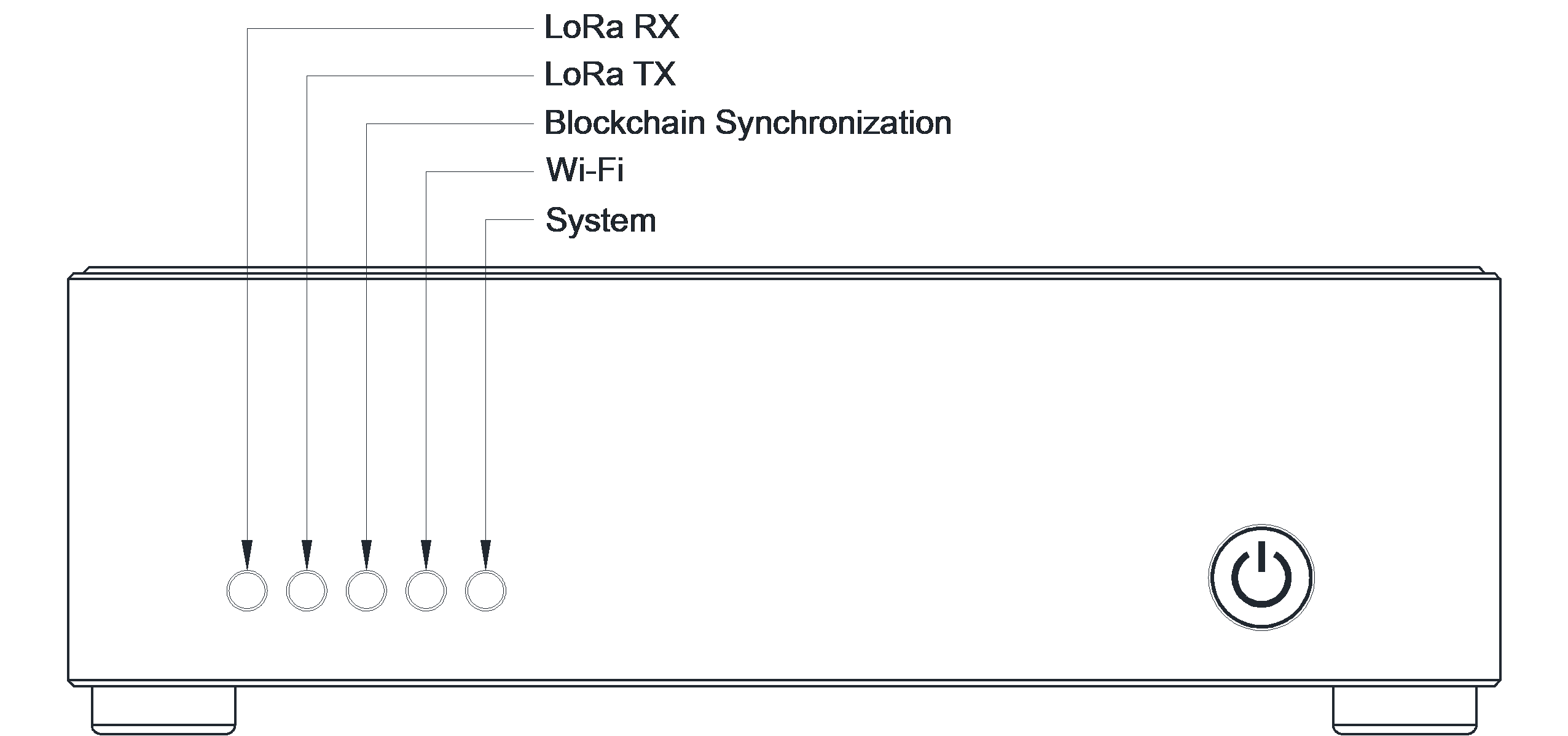
Bluetooth Description
The blue light on the power button will continue to flash for 5 minutes after the system is turned on, and the Hotspot Bluetooth will be activated. If the Bluetooth is not connected within 5 minutes, it will be turned off automatically.
Packing List
Name |
Unit |
Quality |
|---|---|---|
Heltec Indoor Hotspot |
PCS |
1 |
12V / 3A DC Adapter |
PCS |
1 |
DC adapter 110/220V power wire |
PCS |
1 |
SMA LoRa antenna (1.5m shielded wire) |
PCS |
1 |
For more information about Heltec Indoor Hotspot, please visit: https://heltec.org/project/ht-m2808 .